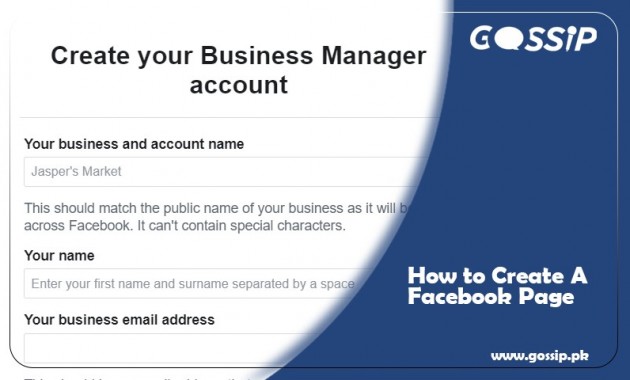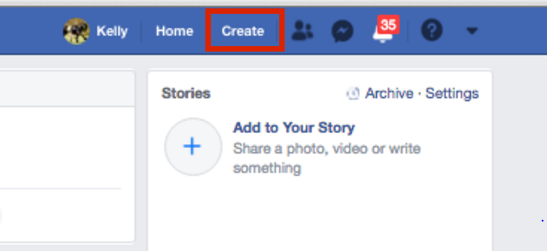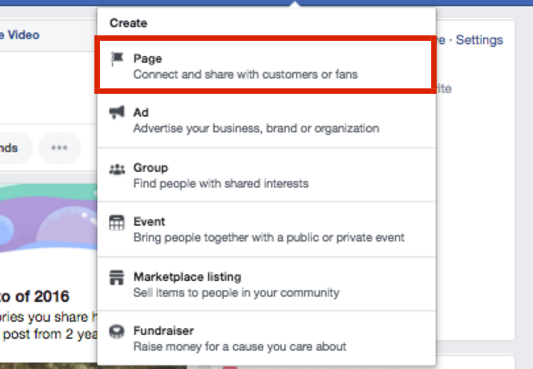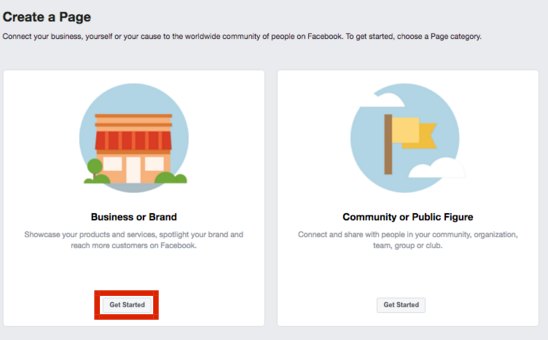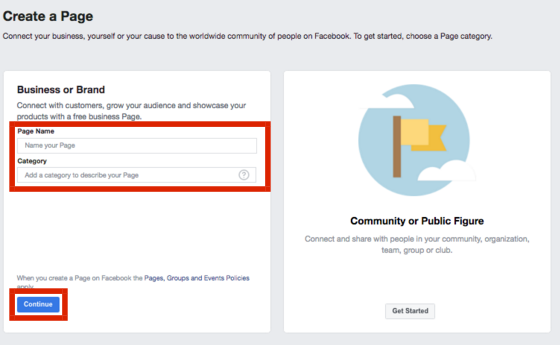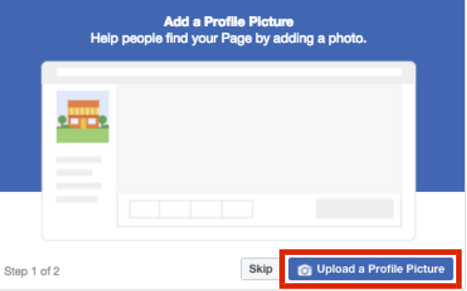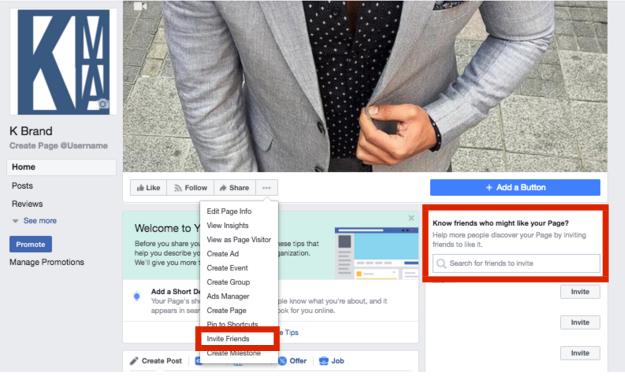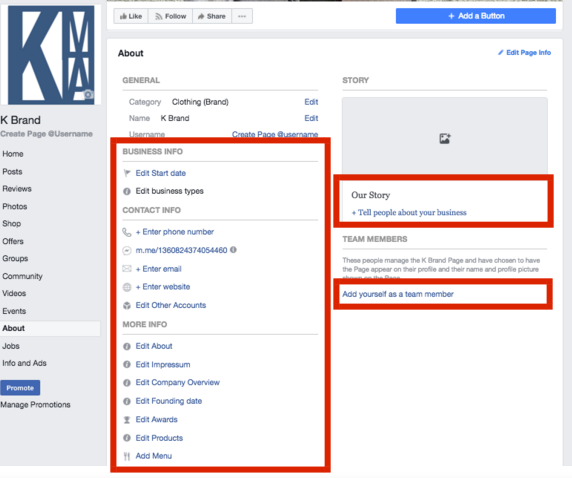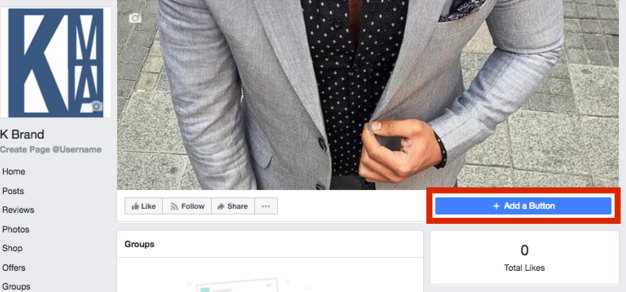A Facebook page is a free opportunity to increase sales online by increasing the reach of people to your page.
Although you can also do it via some other online markets and social media platforms like Fiverr, Twitter, and Instagram, Facebook is the best opportunity.
In this article, we will let you learn how to create a Facebook page to excel in your business.
Step 1: Make an account on Facebook:
The first step for registering a page on Facebook is the making of an account. You cannot create a Facebook page with the Facebook account.
Step 2: Register a Facebook Page:
After making an account on Facebook, now the second step is the registering of a Facebook account. The option to Create appears on the right side of the blue toolbar. When you click on the “Create”, a drop-down list will open. Select the page and page category. You have to select from Business/Brand or Public Figure/Community in the category selection.
Step 3: Enter Business/Facebook Page Name & Basic Information:
Here you will tell Facebook the name of the page through which people will search and visit your page. Keep in mind the page name should match your business. In this step, other than the name, you have to select the page category. For example, if you are making a page for a clothing business, you will select Clothing “Clothing” in the category.
Step 4: Upload cover photo and page/Profile photo:
The next step is the picture stage. In this step, you have to upload 2 pictures. One is the profile picture and the second is the cover picture.
Facebook recommends that both photos should represent your page. The size and quality of the image should match the Facebook picture criteria.
Step 5: Invitation to a friend to increase Page Reach:
Facebook will promote your page when you invite different friends. In this step, share the link of your page with your existing friends. You can also select the Pop-up prompt option for sharing.
Step 6: Adding additional business details:
You will find an option of “About” on the left side of the menu bar. This is all about your page. In this step, you will be asked about the starting of business date, timing, email id, phone number, website URL, awards, and product details.
In this step, you need to add a button for people to contact you. There are different options like call, WhatsApp, and massage.
Step 8: Launch your page:
After adding all the information as above, now your page is ready to launch.