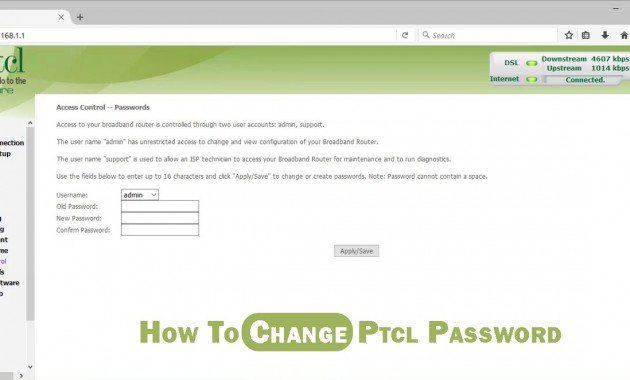In Pakistan, PTCL (Pakistan Telecommunication Company Limited) is the number 1 internet service provider. With the connection of PTCL, its default password is admin. Still, everyone prefers to change it later for internet security purposes, and it’s good for internet privacy to change the PTCL WIFI password.
Here are these steps to change the PTCL WIFI password:
- Open any (such as Google Chrome, Mozilla Firefox, Internet Explorer, Opera) Web Browser.
- Type IP address 192.168.1.1 in Search Bar and its default IP address of every modem, but in new modems, its IP address is 192.168.10.1
- Enter default Modem Username and Password (Username: admin, Password: admin)
Note: If you find any error regarding this username, check username on the back of the modem.
- Entering PTCL Admin Panel (check on the left side on the screen, you find PTCL modem settings.
- Click on the Wireless and then click on security.
- Admin panel will open on the screen, scroll down on it, and see the WPA/WAPI passphrase bar.
- Click on it to change the Wi-Fi password.
- Enter a New Password.
- Click Apply
After these steps you followed, your PTCL router will restart, and it will update with a new login password. Connect this with a new PTCL WIFI password. Along with this, you can also change some other settings of your device, such as username.