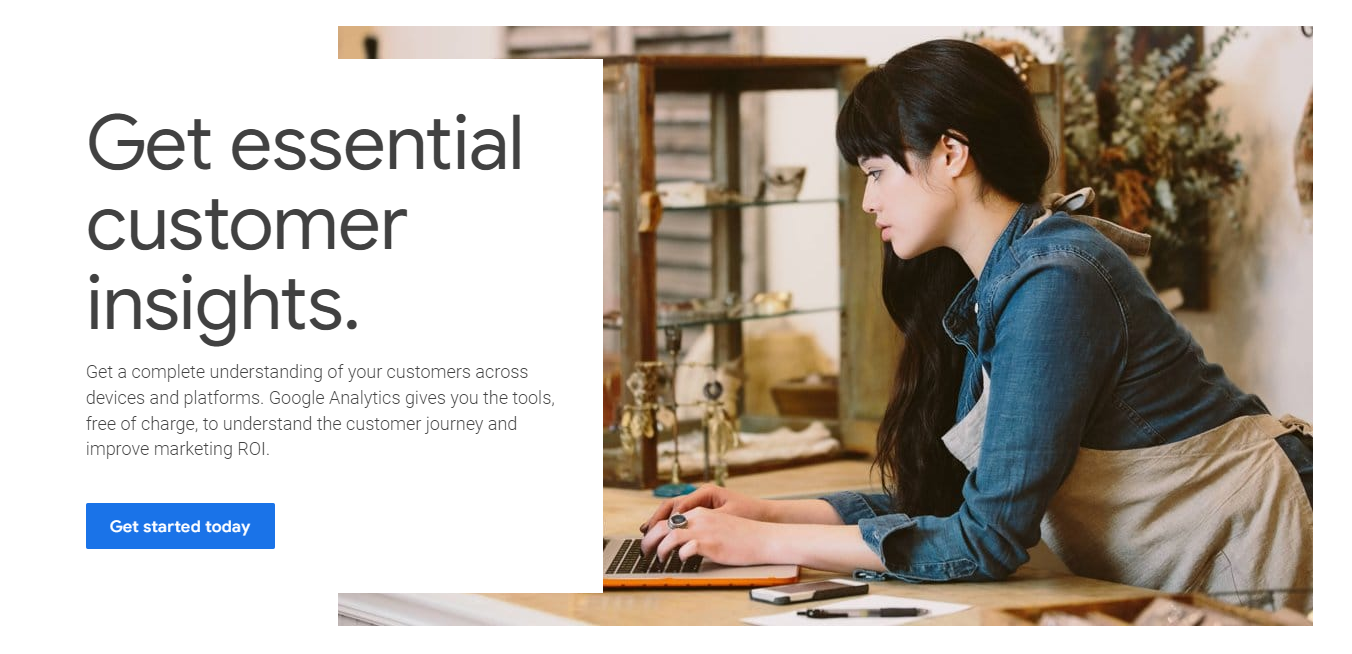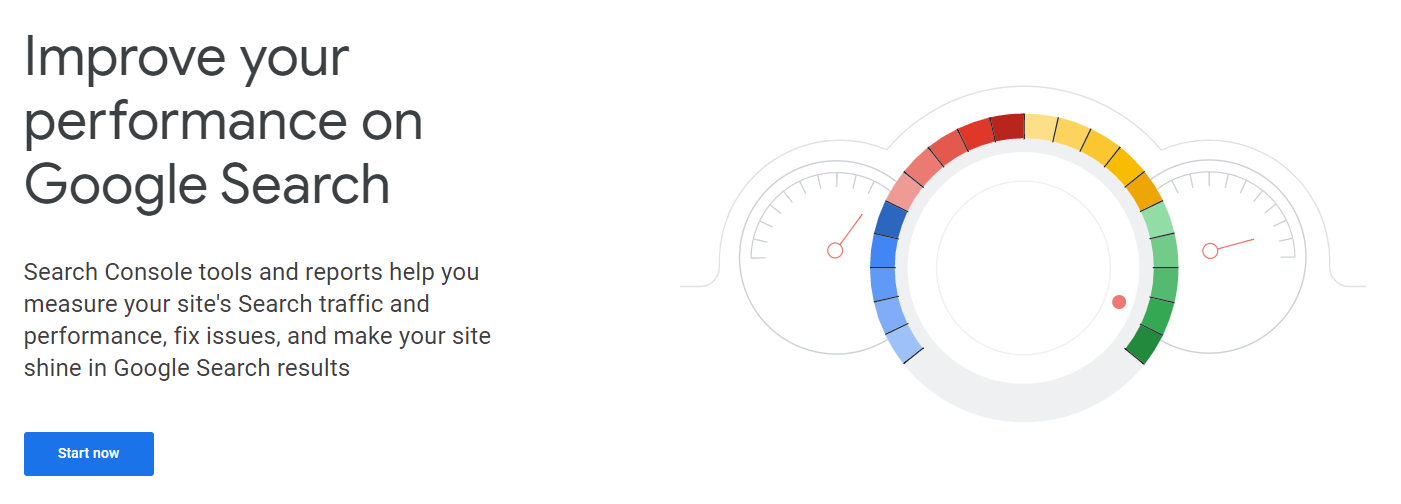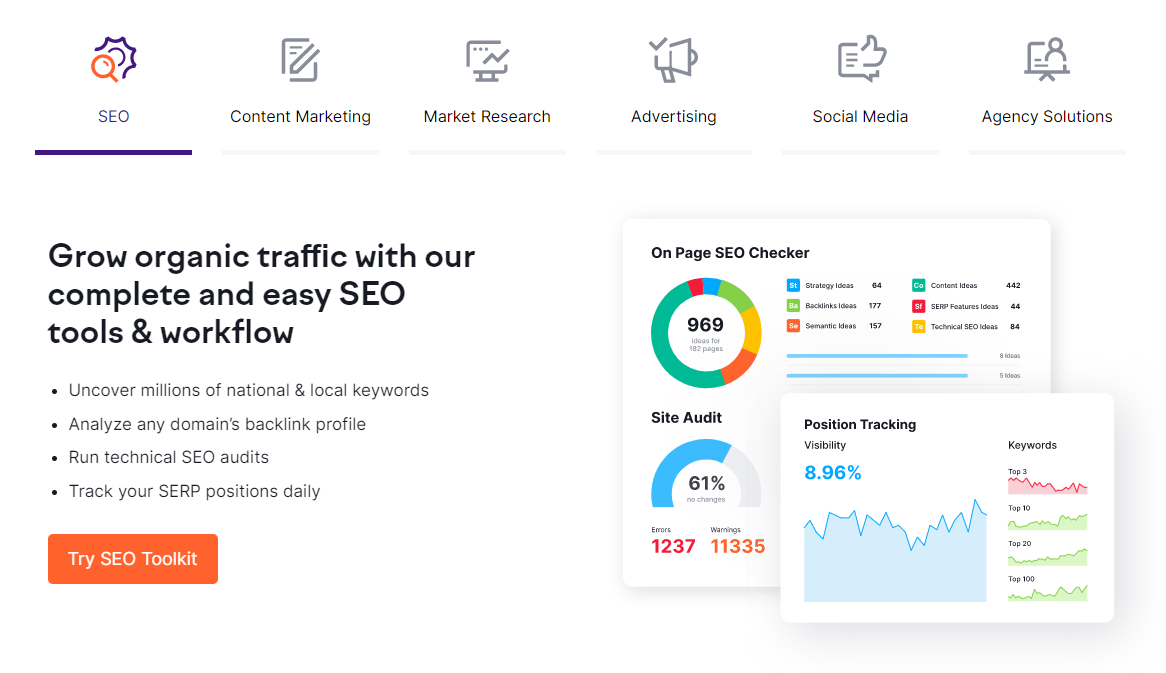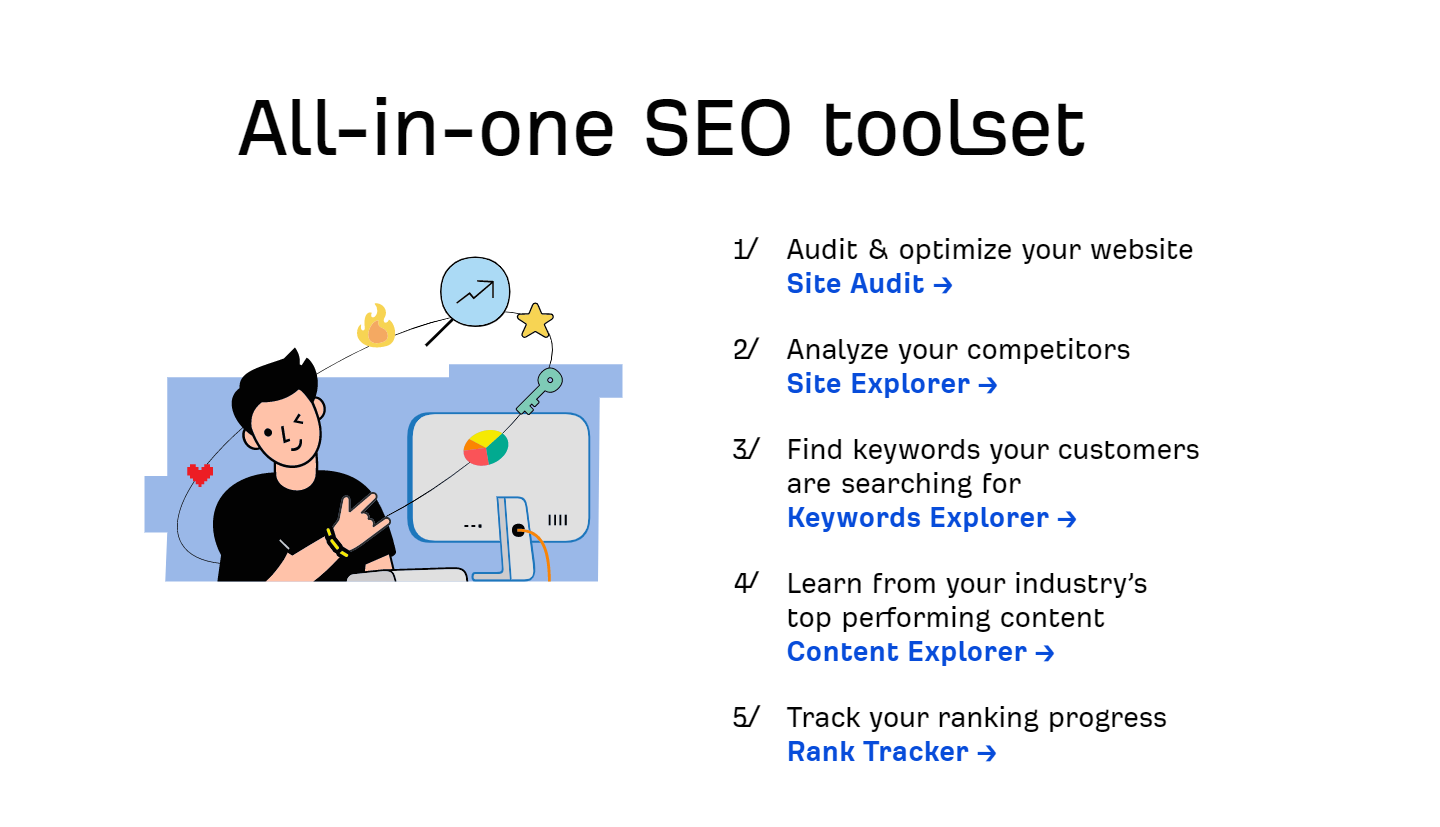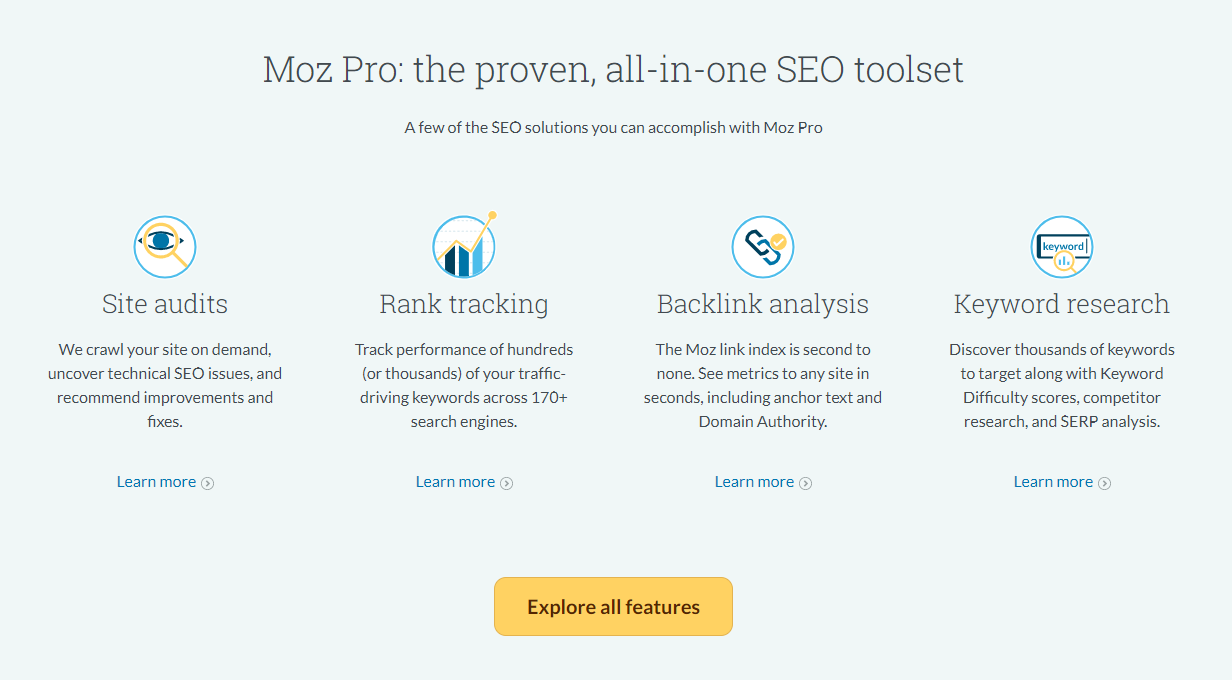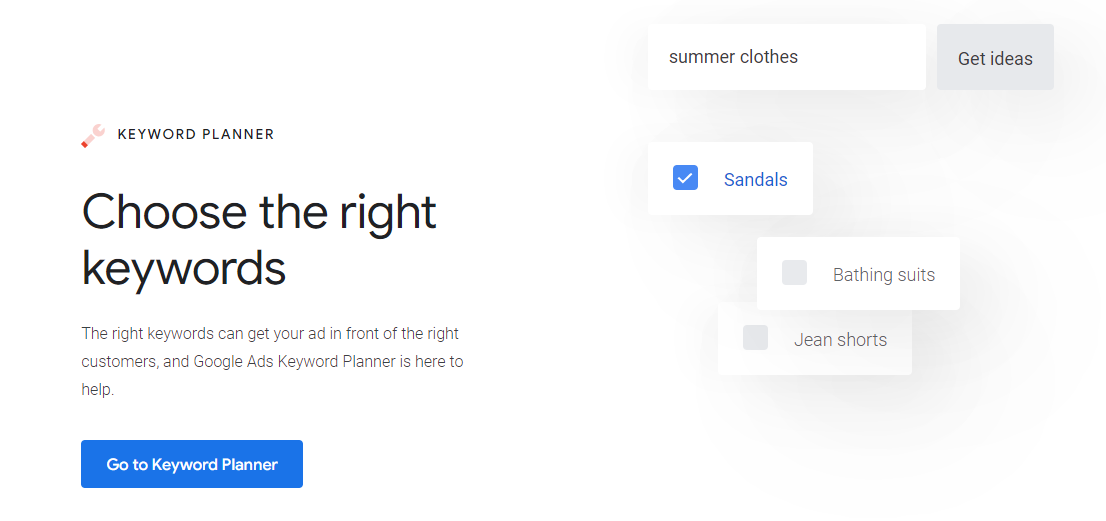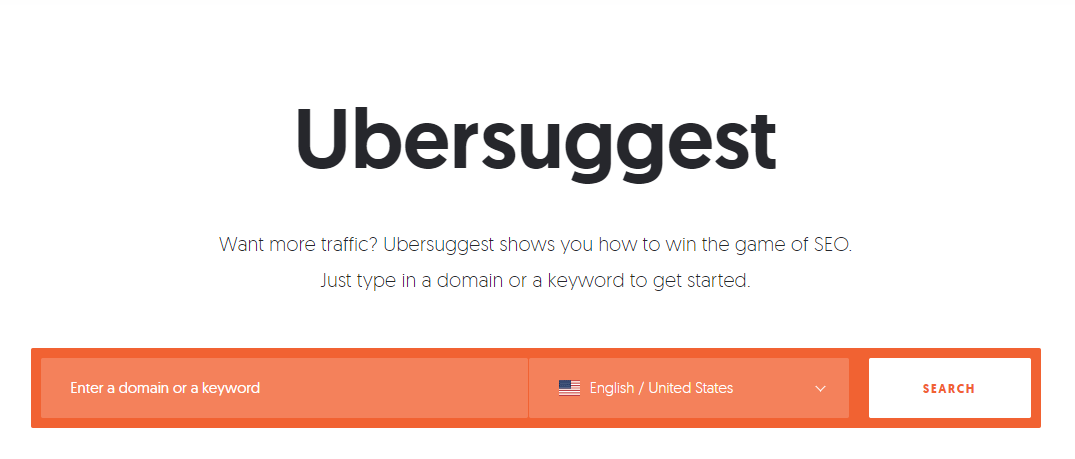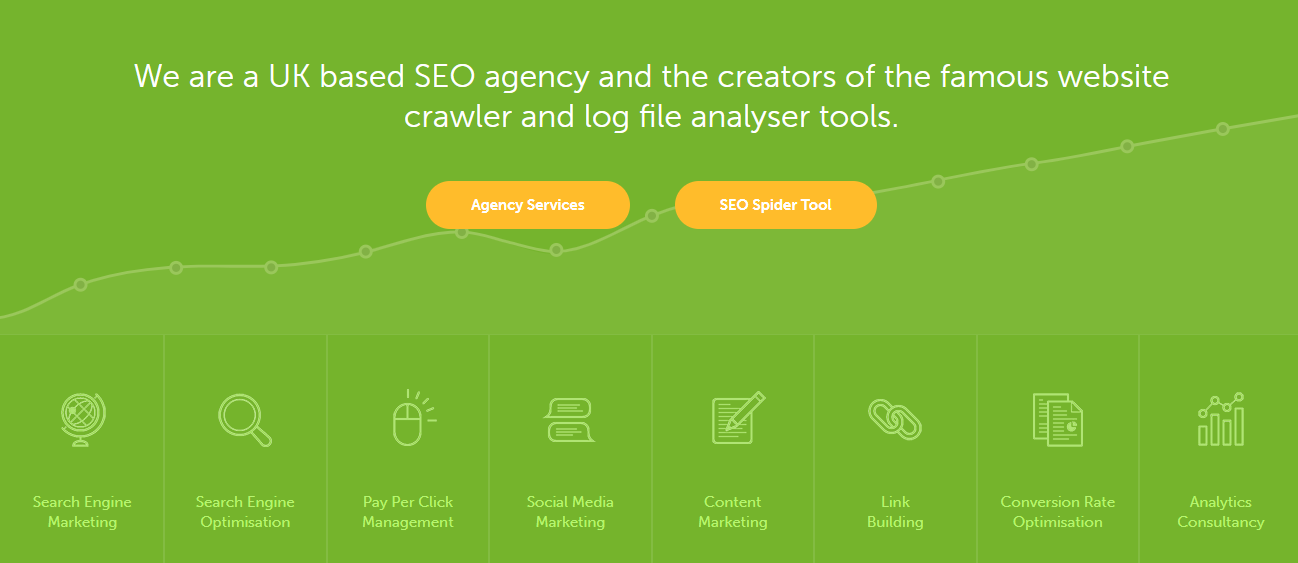Search engine optimization (SEO) is the process of improving the visibility and ranking of a website in search engine results pages (SERPs). SEO tools are software programs that help to optimize websites for search engines and improve their visibility in SERPs.
10 Best Free SEO Tools
Many SEO tools are available for free, including keyword research tools, backlink analysis tools, website crawlers, and analytics tools. We provide expert guidance on the top 10 best SEO tools to help improve your website’s search engine rankings and drive more traffic.
1. Google Analytics
Google Analytics is a free web analytics service offered by Google that tracks and reports website traffic. It helps website owners understand how users interact with their website, including how they found the site, how they navigated through it, and what actions they took. With this information, website owners can make data-driven decisions to improve the user experience and increase conversions.
Google Analytics is easy to set up and can be added to a website by adding a small piece of code to the website’s HTML. Once installed, it begins collecting data on website visitors and their behavior, including their location, the device they used, and which pages they viewed. This data is then presented in easy-to-read reports that can be accessed through the Google Analytics dashboard.
The Google Analytics dashboard provides a wealth of information about website performance, including the number of visitors, page views, and bounce rate. It also provides detailed information about how users interact with the website, such as which pages they visit, how long they stay on the site, and where they come from. Additionally, Google Analytics can track conversion goals, such as form submissions or e-commerce transactions, which can help website owners understand how well their website is performing.
Google Analytics also provides a set of tools called “Segmenting,” which allows users to analyze specific subsets of data, such as users who came to the site from a specific referral source or completed a specific goal. This allows website owners to understand how different groups of users interact with their website and identify areas for improvement.
Google Analytics is a powerful tool that can help website owners understand their audience and improve their performance. It provides a wealth of data and insights that can be used to make data-driven decisions, improve the user experience, and increase conversions.
Google Analytics FAQs
What kind of data does Google Analytics track?
Google Analytics tracks a wide range of data, including the number of visitors, their geographic location, the pages they visit, and how long they stay on your website. It also tracks bounce rate, conversion rate, and e-commerce sales data.
Can I track the effectiveness of my marketing campaigns with Google Analytics?
Yes, Google Analytics allows you to track the effectiveness of your marketing campaigns by identifying the sources of your website traffic, such as organic search, paid to advertise, and referral links.
Do you need help setting up and using Google Analytics?
No, setting up and using Google Analytics is relatively simple. You will need to create a Google Analytics account and add a tracking code to your website, but many tutorials and resources are available to guide you through the process.
Can I track the behavior of individual visitors with Google Analytics?
No, Google Analytics is based on aggregate data and does not track the behavior of individual visitors.
Can I use Google Analytics on a mobile app?
Yes, Google Analytics can be used to track the usage of mobile apps and websites by using the Firebase SDK.
Is Google Analytics a free tool?
A: Yes, Google Analytics is a free tool, but a paid version called Google Analytics 360 offers more advanced features.
2. Google Search Console
Google Search Console is a free web service provided by Google that helps website owners monitor their website’s performance on Google search. It provides tools and reports to help website owners understand how Google crawls and indexes their website, identify and fix technical issues, and optimize their website’s visibility on Google search.
To use Google Search Console, website owners need to verify their website by adding a piece of code or an HTML file or linking it to their Google Analytics account. Once verified, website owners can access a variety of tools and reports, including:
Search Appearance: This report provides information on how Google sees your website, including any structured data, rich snippets, and AMP (Accelerated Mobile Pages) errors.
Search Traffic: This report provides data on the number of clicks, impressions, and click-through rate (CTR) for your website on Google search. It also includes data on the keywords people use to find your site, which can help you optimize your content for better visibility.
Google Index: This report provides data on how many pages from your website are indexed by Google and any crawl errors that Google encountered.
Security and Manual Actions: This report shows any security issues that Google has identified on your website and any manual actions that have been taken against it, such as penalties for spammy links or content.
Optimization: This report provides tips and suggestions for improving your website’s visibility on Google search, such as optimizing your site’s title tags and meta descriptions.
Google Search Console FAQs
What kind of data does Google Search Console provide?
Google Search Console provides data on the number of clicks, impressions, and click-through rate (CTR) for your website. It also provides data on the keywords and queries driving traffic to your website and any crawl errors or issues impacting your website’s ranking.
Can I use Google Search Console to track the performance of my website on other search engines?
No, Google Search Console is specifically designed to track the performance of your website on Google search results.
Is it difficult to set up and use Google Search Console?
A: No, setting up and using Google Search Console is relatively simple. You will need to verify your website ownership with Google, but many tutorials and resources are available to guide you through the process.
Can I track the behavior of individual visitors with Google Search Console?
No, Google Search Console is based on aggregate data and does not track the behavior of individual visitors.
Can I use Google Search Console to track the performance of my mobile app?
Yes, you can use Google Search Console to track the performance of your mobile app if you have implemented App indexing and Firebase app indexing.
Is Google Search Console a paid tool?
No, Google Search Console is a free tool provided by Google.
3. SEMrush
SEMrush is a suite of digital marketing tools that help businesses improve their visibility in search engine results pages (SERPs), track their competitors, and optimize their content. It provides many features for free, including keyword research, backlink analysis, website audit, and analytics.
With SEMrush, you can track your website’s rankings for specific keywords, analyze your competitors’ strategies, track their organic search, paid search, and display advertising performance. It allows you to audit your website to identify technical issues impacting your website’s performance. It also provides detailed insights on backlinks pointing to your website and competitors.
SEMrush FAQs
What kind of data does SEMrush provide?
A: SEMrush provides data on keyword research, backlink analysis, website audit, and analytics. It allows you to track your website’s rankings for specific keywords, analyze your competitors’ strategies and track their organic search, paid search, and display advertising performance.
Can I use SEMrush to track the performance of my website on other search engines?
Yes, SEMrush provides data on the performance of websites on Google, Bing, and Yahoo search engines.
Is it difficult to set up and use SEMrush?
No, setting up and using SEMrush is relatively simple. However, it offers many features and capabilities, so it may take time to learn how to use them effectively.
Can I track the behavior of individual visitors with SEMrush?
No, SEMrush is based on aggregate data and does not track the behavior of individual visitors.
Is SEMrush a paid tool?
Yes, SEMrush is a paid tool that offers different pricing plans that cater to the needs of different users.
4. Ahrefs
Ahrefs is a suite of online tools designed to help website owners and digital marketers improve their website’s visibility and performance. It provides various features, including keyword research, backlink analysis, competitor analysis, and content analysis for free, and paid premium tools are also available.
One of the main features of Ahrefs is its backlink analysis tool, which allows users to see the backlinks pointing to their websites and those of their competitors. This information can be used to identify potential link-building opportunities and monitor any negative SEO activity.
Ahrefs also offers a keyword research tool that allows users to see the search volume, CPC, and competition for different keywords. This information can be used to identify profitable keywords and understand how difficult it would be to rank for those keywords.
Another feature of Ahrefs is the ability to see the top organic search competitors for a specific website and their organic search keywords; this can be useful in understanding how to outrank competitors.
Ahrefs also provides a content analysis tool that allows users to see how well their content performs and that of their competitors. This can be used to identify which content is driving the most traffic and engagement and identify areas for improvement.
Ahrefs is a powerful tool that offers a wealth of information and insights to help website owners and digital marketers improve their website’s visibility and performance. It’s widely used by SEO professionals, digital marketers, and content creators. Ahrefs also offers a free trial, and different pricing plans to fit different needs and budgets.
Ahrefs FAQs
What kind of data does Ahrefs provide?
Ahrefs provides data on backlink analysis, website audit, keyword research, and content performance. It allows you to track your website’s rankings for specific keywords, analyze your competitor’s strategies, and identify potential link-building opportunities.
Can I use Ahrefs to track the performance of my website on other search engines?
Ahrefs focuses primarily on tracking the performance of websites on the Google search engine, but it also provides some data on Bing and Yahoo.
Is it difficult to set up and use Ahrefs?
Setting up and using Ahrefs is relatively simple, but it offers many features and capabilities, so it may take some time to learn how to use them effectively.
Can I track the behavior of individual visitors with Ahrefs?
No, Ahrefs is based on aggregate data and does not track the behavior of individual visitors.
Is Ahrefs a paid tool?
Yes, Ahrefs is a paid tool that offers different pricing plans that cater to the needs of different users.
5. Moz
Moz is a leading provider of free SEO tools and resources. It offers a suite of products designed to help website owners and digital marketers improve their website’s visibility and performance on search engines.
One of the main features of Moz is its Moz Pro subscription, which includes a suite of tools such as Moz Domain Analysis, Moz Link Explorer, Moz Keyword Explorer, Moz Site Crawl, and more. These tools help website owners and marketers to track their website’s performance, identify and fix technical issues, and understand how to improve their website’s visibility on search engines.
Moz Domain Analysis, for instance, provides a detailed overview of a website’s performance and compares it to competitors. It includes information about backlinks, top organic search keywords, ranking for those keywords, and more.
Moz Link Explorer is another powerful tool that allows users to see the backlinks pointing to their websites and those of their competitors. This information can be used to identify potential link-building opportunities and monitor any negative SEO activity.
On the other hand, Moz Keyword Explorer allows users to do keyword research and see the search volume, CPC, and competition for different keywords. This information can be used to identify profitable keywords and understand how difficult it would be to rank for those keywords.
Moz also offers a free MozBar browser extension that allows users to see Moz Domain Authority and Page Authority scores for any website right in their browser. This can help understand the strength of a website and how it compares to competitors.
Moz is a well-respected and widely used SEO tool among SEO professionals, digital marketers, and website owners. It offers a variety of features and resources that can help improve a website’s visibility and performance on search engines. Moz also offers a free trial and different pricing plans to fit different needs and budgets.
MOZ FAQs
What kind of data does Moz provide?
Moz provides data on keyword research, link analysis, site audits, and analytics. It allows you to track your website’s rankings for specific keywords, analyze your competitors’ strategies, conduct a website audit to identify technical issues, and analyze your backlink profile to identify potential link-building opportunities.
Can I use Moz to track the performance of my website on other search engines?
Moz focuses primarily on tracking the performance of websites on the Google search engine, but it also provides some data on Bing and Yahoo.
Is it difficult to set up and use Moz?
Setting up and using Moz is relatively simple, but it offers many features and capabilities, so it may take some time to learn how to use them effectively.
Can I track the behavior of individual visitors with Moz?
No, Moz is based on aggregate data and does not track the behavior of individual visitors.
Is Moz a paid tool?
Yes, Moz is a paid tool, and it offers different pricing plans that cater to the needs of different users.
6. Google Ads Keyword Planner
Keyword Planner is a free tool provided by Google Ads that helps users research keywords for their advertising campaigns. It allows users to see how often certain keywords are searched for on Google and the estimated cost of running ads for those keywords. This tool enables advertisers to create ads that are more likely to be seen by their target audience and increase the chances of conversions.
The Google Ads Keyword Planner can be accessed through a Google Ads account. Once logged in, you can find the Keyword Planner by navigating to the “Tools” menu in the top navigation bar and selecting “Keyword Planner.” The tool is free, but some features may require an active Google Ads campaign.
Keyword Planner provides data on the average monthly search volume, competition level, and estimated keyword cost per click. With this data, you can create a list of relevant keywords for your business and have a high search volume but low competition. It also provides related keywords and phrases, which can be useful for creating a list of keywords to target your campaign. This can help you create more effective ads.
The tool also allows you to see the search volume for specific countries or languages by selecting the appropriate options in the “Location” and “Language” filters. This can be helpful for businesses that target specific geographic areas or languages.
Google Ads Keyword Planner is a powerful tool for researching keywords and creating effective advertising campaigns. It can help you to identify profitable keywords, understand the competition, and make data-driven decisions about your ad campaigns. It’s a great tool for both SEO and PPC marketing campaigns.
Google Ads Keyword Planner FAQs
How do I access Keyword Planner?
To access Keyword Planner, you must have a Google Ads account. Once you have an account, you can find the Keyword Planner by navigating to the “Tools” menu in the top navigation bar and selecting “Keyword Planner.”
Can I use Keyword Planner for free?
Yes, Keyword Planner can be used for free. However, some features may require an active Google Ads campaign.
Can I use Keyword Planner for my organic search campaigns?
While Keyword Planner is primarily designed for paid advertising campaigns, you can also use the tool to research keywords for your organic search campaigns.
What kind of data can I see in Keyword Planner?
Keyword Planner provides data on the average monthly search volume, competition level, and estimated keyword cost per click. It also provides related keywords and phrases.
Can I use Keyword Planner to see the search volume for specific countries or languages?
You can use Keyword Planner to see the search volume for specific countries or languages by selecting the appropriate options in the “Location” and “Language” filters.
7. Yoast SEO
Yoast SEO is a popular free WordPress plugin that helps website owners and digital marketers optimize their websites for search engines. It is designed to make it easy for non-technical users to improve the SEO of their website by providing a simple and user-friendly interface that guides users through optimizing their website’s content, meta tags, and other elements important for SEO.
One of the main features of Yoast SEO is its content analysis tool, which checks the content on a webpage for various SEO best practices such as keyword usage, meta tags, and readability. The tool provides a score and suggestions for improvement, which can help identify areas where the content can be optimized to improve its visibility on search engines.
Yoast SEO also provides a tool for creating and managing meta tags, which are important for SEO as they provide information to search engines about the content of a webpage. This includes the title tag and meta description, which appear in the search engine results and can influence click-through rates.
The plugin also includes an XML sitemaps functionality, which allows search engines to crawl easily and index all website pages. This can help ensure that all the website’s pages are indexed, improving visibility on search engines.
Yoast SEO also includes an option for adding structured schema data, which can help search engines understand the content of a webpage and display it in a more informative way in the search results.
Yoast SEO is a widely used plugin among WordPress users. It is easy to use and offers various features and resources that can help improve a website’s visibility and performance on search engines. Yoast SEO is free but also offers a premium version with additional features.
Yoast SEO FAQs
What does Yoast SEO do?
Yoast SEO is a WordPress plugin that helps website owners and digital marketers optimize their websites for search engines. It provides a content analysis tool, meta tag management, XML sitemaps, schema structured data, and other features that can help improve a website’s visibility and performance on search engines.
Is Yoast SEO-free?
Yes, Yoast SEO has a free version with basic features but also offers a premium version with additional features.
How does Yoast SEO work?
Yoast SEO provides a user-friendly interface that guides users through optimizing their website’s content, meta tags, and other important elements for SEO. The plugin analyses the content of a webpage. It provides a score and suggestions for improvement, which can help identify areas where the content can be optimized to improve its visibility on search engines.
Can Yoast SEO help me with my meta tags?
Yes, Yoast SEO provides a tool for creating and managing meta tags, which are important for SEO as they provide information to search engines about the content of a webpage. This includes the title tag and meta description, which appear in the search engine results and can influence click-through rates.
Can Yoast SEO help me create a sitemap?
Yoast SEO includes functionality for creating XML sitemaps, allowing search engines to crawl easily and index all website pages. This can help ensure that all the website’s pages are indexed, improving visibility on search engines.
Can Yoast SEO add structured data to my website?
A: Yes, Yoast SEO includes an option for adding structured schema data, which can help search engines understand the content of a webpage and display it in a more informative way in the search results.
8. Ubersuggest
Ubersuggest is a free online SEO tool that provides a wide range of features to help website owners and digital marketers improve their website’s visibility and performance on search engines. It provides keyword research, site audit, backlink analysis, and content analysis features.
One of the main features of Ubersuggest is its keyword research tool, which allows users to see the search volume, CPC, and competition for different keywords. It also provides related keywords and phrases, which can be useful for creating a list of keywords to target in your campaign.
Ubersuggest also provides a site audit feature, which allows users to check their website for technical SEO issues such as broken links, missing alt tags, and duplicate content. It also provides suggestions for how to fix these issues and improve the website’s performance.
The tool also allows users to see the backlinks pointing to their websites and those of their competitors. This information can be used to identify potential link-building opportunities and monitor any negative SEO activity.
Ubersuggest also provides a content analysis tool, which allows users to check their website’s content for SEO best practices such as keyword usage, meta tags, and readability. It also provides suggestions for improving the content for better visibility on search engines.
Ubersuggest is a versatile tool that offers a wide range of features to help website owners and digital marketers improve their website’s visibility and performance on search engines. It is free to use and provides useful insights that can help to improve a website’s SEO.
Ubersuggest FAQs
What does Ubersuggest do?
A: Ubersuggest is a free online SEO tool that provides a wide range of features to help website owners and digital marketers improve their website’s visibility and performance on search engines. It provides keyword research, site audit, backlink analysis, and content analysis features.
Is Ubersuggest free to use?
Ubersuggest is free to use but offers a paid version with additional features.
Can I use Ubersuggest for keyword research?
Yes, Ubersuggest provides a keyword research tool that allows users to see the search volume, CPC, and competition for different keywords. It also provides related keywords and phrases, which can be useful for creating a list of keywords to target in your campaign.
Can I use Ubersuggest to check my website for technical issues?
A: Yes, Ubersuggest provides a site audit feature, which allows users to check their website for technical SEO issues such as broken links, missing alt tags, and duplicate content. It also provides suggestions for how to fix these issues and improve the website’s performance.
Can I use Ubersuggest to see my website’s backlinks?
Yes, Ubersuggest allows users to see the backlinks pointing to their website and those of their competitors. This information can be used to identify potential link-building opportunities and monitor any negative SEO activity.
Can I use Ubersuggest to check my website’s content for SEO?
A: Yes, Ubersuggest provides a content analysis tool that allows users to check their website’s content for SEO best practices such as keyword usage, meta tags, and readability. It also provides suggestions for improving the content for better visibility on search engines.
9. Screaming Frog
Screaming Frog is a website crawler that allows website owners and digital marketers to analyze their website’s structure, technical issues, and content. It is designed to help identify and fix technical SEO issues and improve the website’s visibility on search engines.
The program crawls a website similarly to search engines by following links from page to page. It then generates a report that includes data on the website’s structure, such as the number of pages, broken links, missing meta tags, and duplicate content.
One of the main features of Screaming Frog is its ability to identify and fix technical SEO issues. It can detect broken links, missing alt tags, and duplicate content and provide suggestions for how to fix these issues. This can improve the website’s visibility on search engines and the user experience.
Screaming Frog also allows users to view the website’s title tags and meta descriptions, which are important for SEO as they provide information to search engines about the content of a webpage. This can help to identify issues with these elements and make necessary changes to improve visibility on search engines.
Screaming Frog also allows users to analyze the website’s backlinks, which can be useful for identifying and monitoring link-building opportunities and monitoring any negative SEO activity.
Screaming Frog is a powerful tool that can help website owners and digital marketers identify and fix technical SEO issues, improve the website’s visibility on search engines and monitor their website’s structure; it is widely used among SEO professionals and digital marketers. It offers a free version and a paid version with additional features.
Screaming Frog FAQs
What does Screaming Frog do?
Screaming Frog is a website crawler that allows website owners and digital marketers to analyze their website’s structure, technical issues, and content. It is designed to help identify and fix technical SEO issues and improve the website’s visibility on search engines.
Is Screaming Frog free to use?
Screaming Frog offers a free version with limited features and a paid version with additional features.
How does Screaming Frog work?
Screaming Frog crawls a website similarly to search engines by following links from page to page. It then generates a report that includes data on the website’s structure, such as the number of pages, broken links, missing meta tags, and duplicate content.
Can Screaming Frog help me fix technical SEO issues?
Yes, Screaming Frog can detect broken links, missing alt tags, and duplicate content and provide suggestions for how to fix these issues. This can help improve the website’s visibility on search engines and the user experience.
Can Screaming Frog help me analyze my website’s title tags and meta descriptions?
Yes, Screaming Frog allows users to view the website’s title tags and meta descriptions, which are important for SEO as they provide information to search engines about the content of a webpage. This can help to identify issues with these elements and make necessary changes to improve visibility on search engines.
Can Screaming Frog help me analyze my website’s backlinks?
Yes, Screaming Frog allows users to analyze the website’s backlinks, which can be useful for identifying and monitoring link-building opportunities and monitoring any negative SEO activity.
10. Majestic
Majestic is a link intelligence tool that provides data and insights on backlinks to websites. It helps website owners and digital marketers understand their website’s backlink profile and identify potential link-building opportunities.
One of the main features of Majestic is its backlink analysis tool, which allows users to see the backlinks pointing to their websites and those of their competitors. This information can be used to identify potential link-building opportunities and monitor any negative SEO activity.
Majestic also provides a feature called “Flow Metrics”, which includes Trust Flow and Citation Flow. These metrics measure the quality and quantity of links pointing to a website. Trust Flow is a measure of the quality of links, while Citation Flow is a measure of the number of links.
Majestic also provides a feature called “Topical Trust Flow,” which allows users to understand which topics are associated with a website based on the content of the linking websites. This can be useful for identifying potential link-building opportunities and understanding a website’s niche.
Majestic also offers a “Site Explorer” tool that provides detailed information about any website, including its backlinks, anchor text, and top pages. This can be useful for identifying potential link-building opportunities and monitoring a website’s backlink profile.
Majestic is a widely used tool among SEO professionals, digital marketers, and website owners. It offers a wealth of information and insights on backlinks that can help to improve a website’s visibility and performance on search engines. Majestic offers a free version and a paid version with additional features.
Majestic FAQs
What does Majestic do?
Majestic is a link intelligence tool that provides data and insights on backlinks to websites. It helps website owners and digital marketers understand their website’s backlink profile and identify potential link-building opportunities.
Is Majestic free to use?
Majestic offers a free version with limited features and a paid version with additional features.
How does Majestic help me with link building?
Majestic provides a backlink analysis tool, allowing users to see the backlinks pointing to their website and those of their competitors. This information can be used to identify potential link-building opportunities and monitor any negative SEO activity.
What is “Flow Metrics” in Majestic?
“Flow Metrics” in Majestic includes Trust Flow and Citation Flow. These metrics measure the quality and quantity of links pointing to a website. Trust Flow is a measure of the quality of links, while Citation Flow is a measure of the number of links.
What is “Topical Trust Flow” in Majestic?
“Topical Trust Flow” in Majestic allows users to understand which topics are associated with a website based on the content of the linking websites. This can be useful for identifying potential link-building opportunities and understanding a website’s niche.
What is “Site Explorer” in Majestic?
“Site Explorer” in Majestic is a tool that provides detailed information about any website, including its backlinks, anchor text, and top pages. This can be useful for identifying potential link-building opportunities and monitoring a website’s backlink profile.
Conclusion
In conclusion, SEO professionals widely use and respect the top 10 free SEO tools mentioned above. They offer a range of features and insights that can help website owners and digital marketers improve their website’s visibility and performance on search engines.