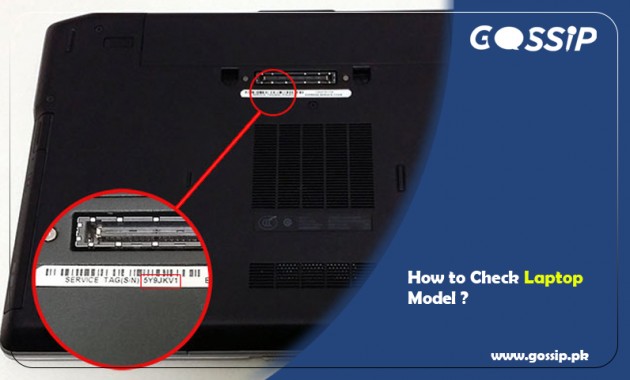Laptop Model:
“A name, number, and model of a laptop with the specification of that laptop, the input, output, capacity, components, memory, and elements designed by the manufacturer.”
If someone wants to upgrade his/her laptop, a laptop model is always needed, and if someone wants to change or add the new element in their laptop, they also know about all the specifications and laptop models of their laptop.
Steps How to Check Laptop Model:
Severely you may find the sticker on the back of your laptop where a model number is placed. But if you can’t find the label, you may find the laptop model using “System Information, Command Prompt, and PowerShell.”
Here we describe the steps How to Check Laptop Model.
How to Check the Laptop Model Using System Information:
- First of all, Open Start.
- Then Search “System Information” and then click the result that displays on the screen.
- Then Click “System Summary.”
- Under the “System Model” category, you find the “Model number” of your laptop.
How to Check Laptop Model Using Command Prompt:
You can also find the model number of your laptop using Command Prompt. Here are the following steps you can find the model number using Command Prompt;
- Open “Start”
- Then search the “Command Prompt” and then click on that application which you seek.
- Type the Command, i.e., wmic product, get the name, and then press the “Enter” key.
- You find the model number of your laptop.
How to Check Laptop Model Using PowerShell:
- First of all, Open “Start”
- Then search on the Start menu “PowerShell” and click on the detailed result.
- Open the PowerShell Window, and then you type the Command i.e
Get-CimInstance -Class Name Win32_ComputerSystem
- Then after type the above command Press “ENTER” Key to find the result.
- You find your laptop model number.
Conclusion:
There are so many ways you can easily find your laptop model number. But these ways of seeing the model number on any laptop device are shared and the same because you have these applications in all laptop devices. So, here we discuss basic ways that How to Check Laptop Model Number.
Read Also:
How to calculate GPA? GPA Calculator Online
How to Change PTCL WIFI Password?