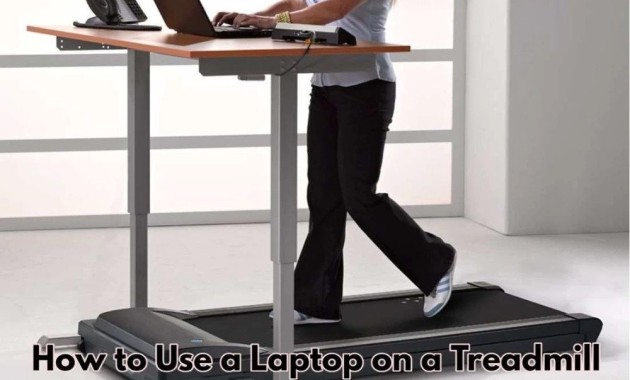Putting a laptop on a treadmill is a new way to multitask while working out that could be useful. With this setup, you can work out or play while getting some exercise. When you add in work and exercise, you can see why so many people find it hard to do both. A treadmill with a computer built in is a great way to work out and do other things simultaneously. It’s also a great way to stay motivated and interested when working from home. Health problems that come with sitting around all day are also less likely. If you follow the advice in this guide, you’ll be able to use a laptop, walk on a treadmill well, and get things done.
Equipment needed:
Laptop:
Because of this, it will be easier to take to the gym and set up on the treadmill.
Treadmill:
Speed and safety settings should be able to be set up ahead of time.
Stable laptop tray:
You can use a laptop tray or a solid tabletop. A laptop that moves around will be more distracting than walking or running on a treadmill.
Laptop cooling pad:
Using a cooling pad made just for laptops can keep them from getting too hot.
Read More: How to Recharge Laptop Battery Without Laptop?
Setting Up the Treadmill
Source: advancefitness.pk
Changing the treadmill’s elevation and speed may be done as follows:
- The first step is to power up the treadmill and give it a moment to set up.
- Learn where the buttons change the treadmill’s inclination and pace.
- Get the inclination set where you can walk or run without straining. As you grow to adjust to the treadmill, you may increase the slope to a more challenging level.
- Whether walking or running, set the pace to something you’re comfortable with. The treadmill should initially be used at a modest speed, with speed increased when comfort is reached.
Read More: How to Remove Slow Mode on Discord?
Laptop stand or tray placement tips:
Adjust the height of the laptop stand or tray so you can read it on the go. This might be at or slightly below eye level.
- Verify the stability of the laptop stand or tray by fastening it to the treadmill or another stable surface.
- Adjust the laptop supports or tray to various angles to determine the optimal viewing posture.
- If you’re using a laptop while walking or running on a treadmill, don’t put the device where it may get in the way.
- If you’re having trouble seeing the screen on your laptop, try tilting it back a bit.
Remember that for a risk-free treadmill setup, you should always refer to the manual with your model.
Safety Precautions
Attention: using a laptop while walking on a treadmill can be dangerous.
- Trying to get in a workout while multitasking on a treadmill with a laptop is a bad idea.
- Keep in mind where the treadmill and computer are about other furniture and fixtures in the room.
- It’s possible that using a laptop while running on a treadmill will lead to hunching over and other postural issues.
Tips for keeping your posture healthy and injury-free:
Watch where the treadmill and computer are about other furniture and fixtures. Get up and walk around every so often.
Avoid craning your neck or bending over your laptop to type, and keep your head and neck straight as you work.
Don’t move your head or neck; keep your shoulders back and down.
Use a chair or bench while working on your laptop to avoid back pain and improve your posture.
If you can’t see the screen on your laptop, try tilting it back a bit.
Conclusion
Using a laptop on a treadmill is a good way to do more than one thing at once and get some exercise at the same time. To use a laptop safely and comfortably on a treadmill, you need to have the right equipment and set-up. A safe place to work on a computer is one with an adjustable laptop stand or tray, a safe treadmill setup, and a healthy posture.
Please keep in mind that using a laptop while running on a treadmill can be very distracting and could cause you to lose focus on your training. That’s why it’s important to take breaks and stretch, pay attention to where the treadmill and computer are in the room, and not rush.
Using a laptop while walking on a treadmill can help you get the most out of your time and reach your fitness goals faster. It’s a great way to get in shape and make the most of your time. Always check with your doctor or a medical professional.
FAQs
Q: Is it safe to use a laptop on a treadmill?
A: Using a laptop on a treadmill can be safe if you take the proper precautions and follow the manufacturer’s instructions for your specific treadmill model. This includes adjusting the incline and speed settings to a comfortable level, safely positioning the laptop stand or tray, and maintaining good posture. It is also important to take frequent breaks, stretch, and pay attention to your surroundings and the position of the treadmill and laptop concerning other objects in the room.
Q: Can I use my laptop on a treadmill while running?
A: Using your laptop on a treadmill while running is not recommended, as it can be distracting and may cause you to lose focus on your workout. It’s best to use the treadmill for running and save the laptop for walking or jogging at a slower pace.
Q: What kind of laptop stand or tray do I need for using my laptop on a treadmill?
A: There are a variety of laptop stands and trays available that are designed for use on treadmills. Look for one that is sturdy, adjustable, and can be securely attached to the treadmill or nearby surface. Some options include a lap desk, an adjustable laptop stand, or a treadmill-specific laptop tray.
Q: How long can I use my laptop on a treadmill?
A: It is not recommended to use your laptop on a treadmill for prolonged periods, as it may cause neck and eye strain and poor posture. It’s best to take frequent breaks and stretch and to limit your laptop use to shorter sessions.