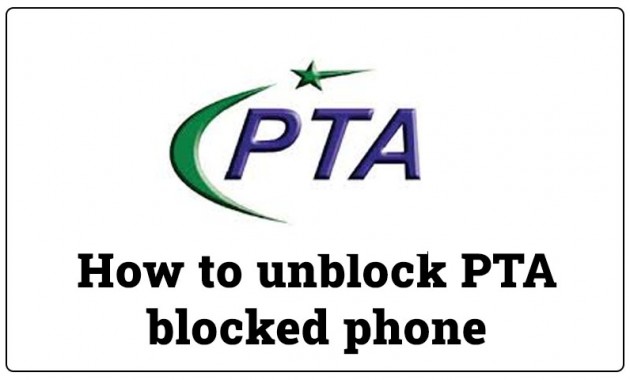How to unblock pta blocked phone
Your phone is probably locked if it is not registered with PTA after a while. It is vital to register your phone since it allows the Pakistan Telecommunications Authority (PTA) to track which gadgets are properly imported and which are smuggled into Pakistan. In most cases, such phones are registered with the PTA when the owner travels from another country, and the relevant tax must pay to continue using them.
To Unblock a PTA Blocked Phone, Follow These Steps:
Pakistan has deployed the world’s first open-source full-fledged Device Identification, Registration, and Blocking System with great success. It is commendable that our networks are free of counterfeit and stolen devices.
Why is PTA blocking your phone?
PTA blocks all unregistered phones to enhance Pakistan’s security condition. So, if the PTA bars your phone, it must be unregistered, and there’s a risk you’re using a sub-standard, fraudulent, or illegally imported phone. Your phone may be prohibited due to the PTA’s laws and regulations, but don’t panic. To unlock a limited PTA phone, you just need to read this article and follow the instructions.
With Our Step-by-Step Guide, You Can Unblock Your Phone! If PTA blocks your phone, you will need to go through the actions listed below one by one.
Here’s is the best way to unblock a phone quickly:
To register your phone with PTA, go to the PTA official website by clicking on this link:
- To proceed, go to the bottom right corner of the page and select the very last option, ‘Online Mobile Registration.’
- When you choose this option box, a new tab will open, directing you to the page where you must register a new account.
- Now create a new account.
- Then you need to submit personal information like name, phone number, email address, postal address, city, passport number, CNIC and password.
- Filling out all of your personal information in the provided form will finish your sign-up process.
- You will receive an email that has an activation link that will allow you to access your account.
- To register your phone, log into your newly created account. Note that you can register only one free mobile phone per year. You will need to pay tax if you want to register other phones.
- The next step is to provide your IMEI number, which you find on the phone box.
- After submitting the information form, you will receive an SMS on your phone with your PSID number and COC ID.
- The tax amount that you must pay for your device will also be included in the SMS message.
- To complete the registration of a PTA locked phone, you need to pay the tax at any big bank branch in Pakistan, such as MCB, ABL or NBP, among others.
- Once you have paid the requisite tax amount in the bank, you will receive a text message confirming that your phone is now PTA approved.
Pakistan’s mobile identification and registration system, has put a stop to illicit phones. The problem of fake and sub-standard mobile phones via informal channels has been significantly resolved since the successful deployment of the DIRBS. The government’s revenue has increased as a result of this. Furthermore, it has facilitated the legal, commercial, and private importation of mobile phones.
Conclusion:
You must utilise PTA-approved cell phones for your safety. We hope you understand this article how to unlock pta blocked phone free helps search for a reliable solution to unblock a PTA-blocked phone. You can complete the registration procedure by following the above mentioned quick and simple steps.
FAQs
Why is PTA blocking your Phone?
Your Phone will most likely be blocked if it is not registered with PTA after a specific amount of time. It is vital to register your Phone since it allows the Pakistan Telecommunications Authority (PTA) to track which gadgets are appropriately imported and which are smuggled into Pakistan.
How Phoneget my Phone unblocked from PTA right away?
If the PTA has blocked your Phone, here are some steps:
- Become a member
- Log in and complete the form.
- Pay Your Taxes While You Wait.
How can I find out what my Phone’s IMEI number is?
- On your Android Phone, open the Settings app.
- Scroll downPhonebout Phone and hit it.
- The number can be Phone under IMEI if you scroll down.
What exactly is an IMEI number?
The IMEI is a unique identifier for mobile devices. It’s a 15-digit number phone unique to each device, so think Phones your Phone’s fingerprint. IMEI numbers are Phoned between phone carriers and manufacturers to track stolen or compromised handsets.