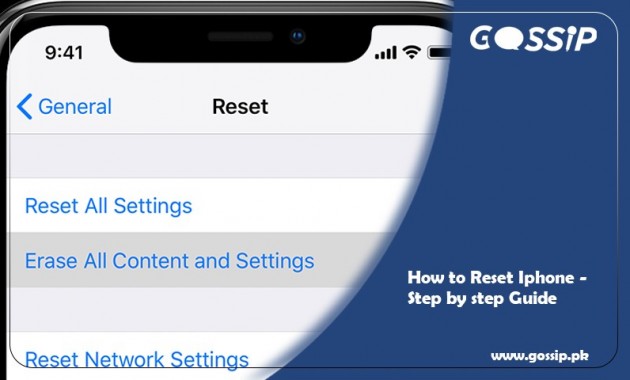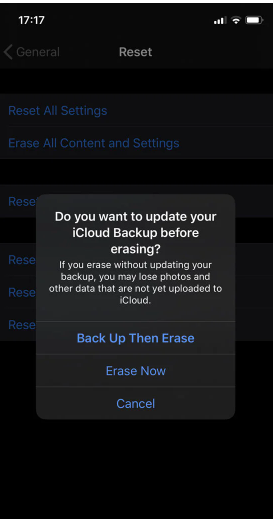Resetting your iPhone according to factory settings may solve many problems. Resetting is very important when you are going to sell your phone.
Why Resetting:
The main reason behind the resetting of the iPhone is slow processing. Sometimes, your iPhone misbehaves during the processing of some commands, then restart your phone. If the problem persists, then the last option is resetting your iPhone.
In this article, we will guide you on how to reset your iPhone step by step in an easy way.
Step 1: Back-up Your iPhone:
Back-up is the first and most important step. If you forget to back-up, then after reset it is difficult for you to restore important data.
For doing back-up,
- For iCloud, open the setting>iCloud>back-up. Make sure that the back-up feature is enabled. As you click on the back-up option, time and date will come. Select the time and date from which you want to back-up and click OK.
Once the back-up is completed, your iPhone is ready for factory reset.
Step 3: Reset your iPhone:
Before doing a reset, keep in mind that it will completely wipe your device because, after reset, your phone will be as new as a factory-made on the 1st day.
Now reset your iPhone according to the following steps.
- From iPhone, go to settings>general>reset and then select ease all the data and content.
- Sometimes, iCloud may ask for an update. We suggest you never deny this option and do a back-up before easing data.
- The device will ask for your password, and then ERASE content will appear in red. Click on this.
- Here you need to enter your Apple ID for confirmation. The device will wipe away the data.
It is also important to mention here that RESTORE IPHONE means FULLY RESET the device. As the reset is completed, Your IPhone will restart. It is now ready for selling as there is no data.